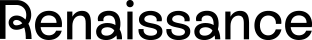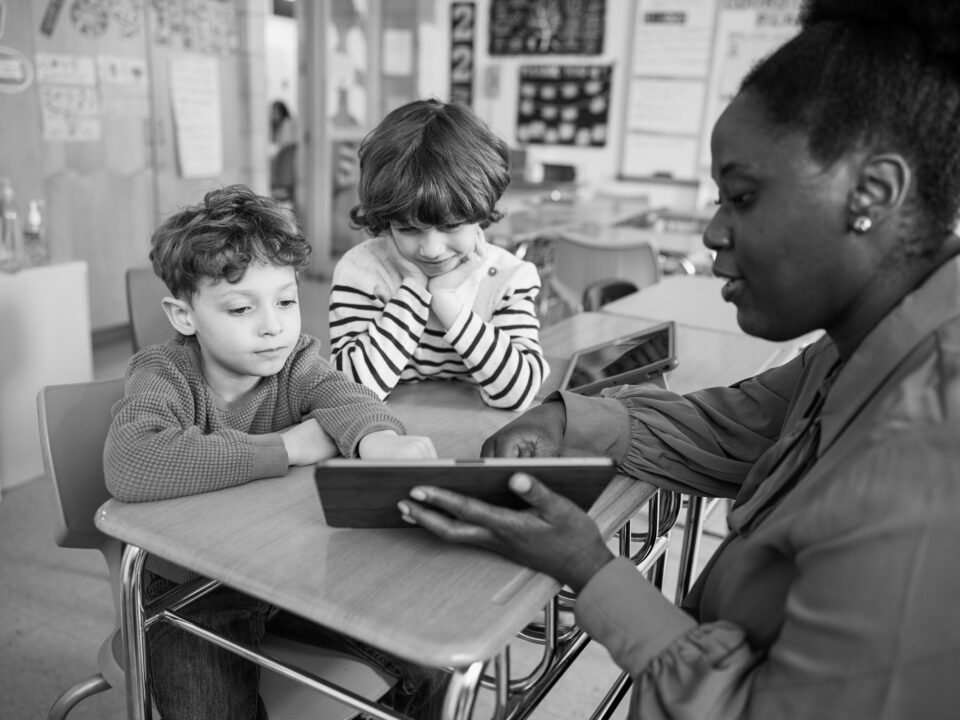- Sales & Support
- +61 2 4225 9698
- [email protected]

Guest Blog: Teaching can be a blind alley without accurate assessment
July 19, 2018
Content 101: The making of a Renaissance Accelerated Reader quiz
July 30, 2018Creating cross-curricular literacy links using Renaissance Accelerated Reader

By: Lauren Shapiro, Senior Programme Manager, Renaissance UK
During my time at Renaissance, I’ve been fortunate to work very closely with the schools on our Renaissance School Partnership Programme. During my visits to these schools, similar questions and concerns emerged; Literacy Coordinators, who were responsible for Renaissance Accelerated Reader, wanted to find ways to embed its success across the curriculum. As the teaching standards set out, every teacher must ‘demonstrate an understanding of and take responsibility for promoting high standards of literacy, articulacy and the correct use of standard English, whatever the teacher’s specialist subject.’ They needed easy ways to show all teachers that Accelerated Reader was a tool that could make this process of promoting literacy easier. Therefore, we worked with these schools to put in place 3 practical strategies.
We hope that these tried and tested ideas will help you to make cross-curricular links with Accelerated Reader as well:
1. Create a subject-specific wider reading list:
Use the Advanced Search tab in www.arbookfind.com.au to make a list of Accelerated Reader books that relate to the subject you are teaching. Post this on a display board in your school or print it out and provide it to your students as a challenge: how many can they read this half-term?
2. Use an Accelerated Reader quiz to teach exam skills:
This activity works best if you have a visualiser in your classroom, but can alternatively be completed with small groups of students. Select an AR quizzed, non-fiction book related to your subject and read it together. Then, pull up a sample quiz on the system and have the students pick out a key word from the first question. Model the process of using the index and table of contents to find the appropriate section of the book. Then, have the students skim and scan the text for the answer. Once you’ve modelled this as a class, you can set the students off to try it independently.
3. Create teacher-made quizzes:
Select an informational text or short story that you already use in your subject area (perhaps a selection from a past exam paper) and run it through our ATOS analyser. This will provide you with the book level. From there, follow our simple instructions for adding a quiz to your site: http://help.renlearn.co.uk/content/21000
If you’re interested in creating a teacher-made quiz, keep in mind these top ten tips from the managing editor of our quiz writing team:
- Make the answer clear and obvious
- Ask your questions in chronological order
- Don’t make the correct answer guessable to a non-reader
- Try to avoid mixing full sentences and fragments in the answers you provide
- Focus your questions on key events or turning points
- For non-fiction, ask questions around memorable facts
- Make sure the question cannot be answered from the blurb or the front cover
- Be sure the answer isn’t contradicted later in the book
- Use ‘NOT’ questions sparingly: e.g. Which event did NOT occur?
- Test your quiz out: give your quiz to someone else to take before you add it to your site