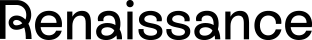Renaissance PlaceTM System Status
Renaissance Place System Status information can be found in two places within your Renaissance Place hosted site: the alert section, and the Renaissance Place System Status page. Please log into your Renaissance Place website with your login ID and password to see the details in each section.
- Alerts can be found in the footer of your homepage. The alerts section contains helpful information like upcoming scheduled maintenance.
- The System Status Page contains updates on impactful issues. Find it by navigating to: Homepage > Product Administration > Subscriptions and Capacity. In the top right-hand corner of the screen, you will see a link to view System Status updates. More details follow:
Step 1: From the Renaissance Place home page, navigate to Product Administration.
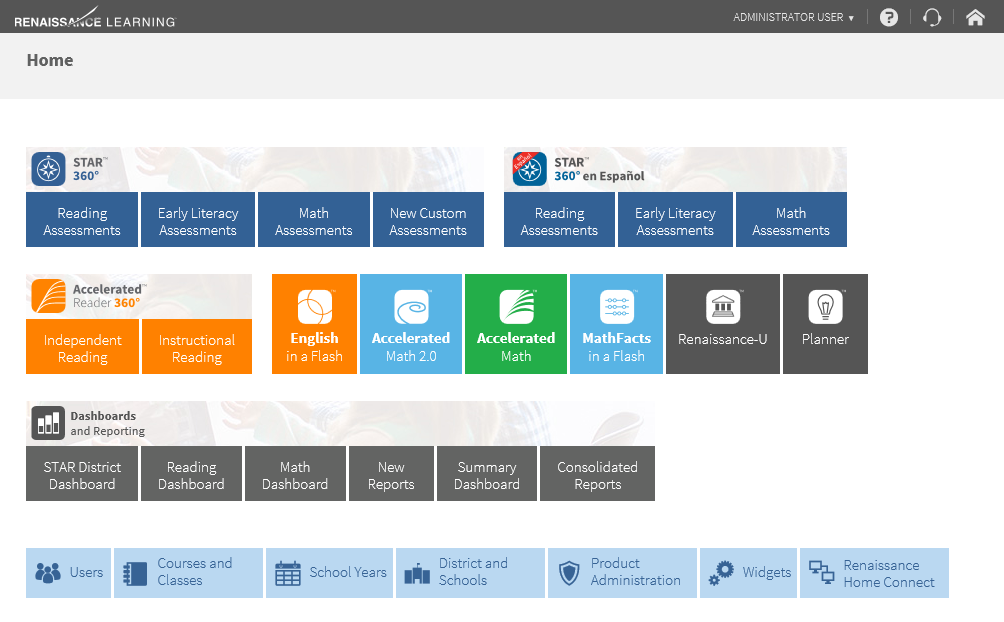
Step 2: Click on Subscriptions and Capacity.
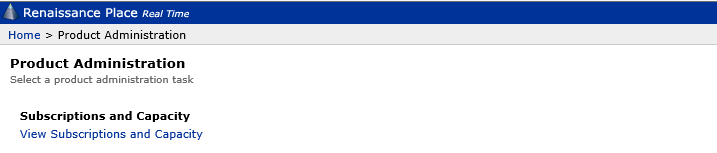
Step 3: Click on System Status in the top navigation bar.
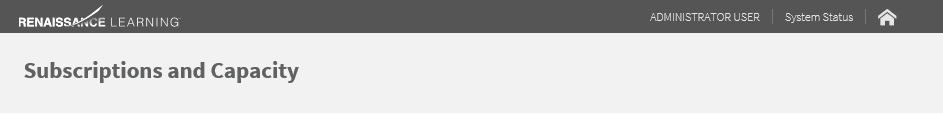
Having trouble logging in to Renaissance Place?
Looking for your Renaissance Place login page? Each school’s Renaissance Place website address is unique. If you do not have yours, we can help – please call us on +61 0 4225 9698.
If you have your correct unique website address and are experiencing difficulty logging in, check out this help article »